




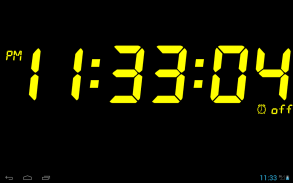
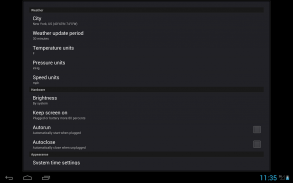
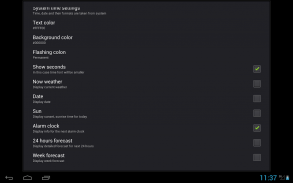




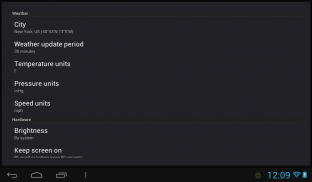
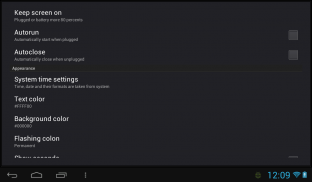
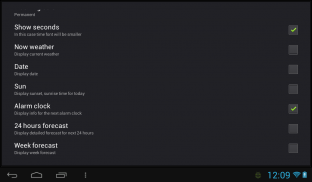




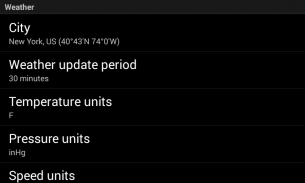
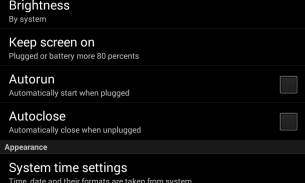
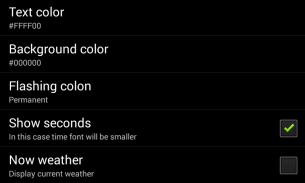
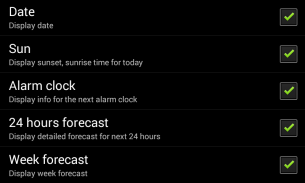
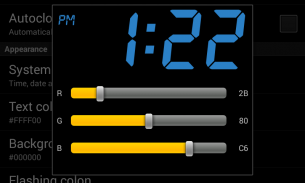
Tablet Clock

Tablet Clock açıklaması
This is open source project. You can find sources here - https://github.com/Nikolay-Kha/TabletClock
Do you have old tablet? Or do you want to make your lovely device to show time and weather forecast when it on charging? This application for you!
Nowadays wall clock are quite stupid, but price for them is a little bit less that price for tablet PC. And weather station is expensive. So, why do you need to buy stupid clock or expensive weather station when you can take this application and the cheapest table pc or old useless one and get smart clock:
- they wouldn't lost time during blackouts. And it even doesn't require batteries for that, because device already has rechargeable battery
- screen brightness is auto adjustable. Even if your device has not light sensor - application use camera as light sensor (disabled in settings by default)
- you can choose one of 16 million color for displaying
- alarm clock from Android OS
- displaying current date, sunset and sunrise
- weather now, forecast for one day each 6 hour and forecast on next week: temperature, wind speed and direction, pressure, clouds, precipitation and if sky is clear - moon phase, Units for temperature, speed and pressure are adjustable.
- automatic start and close application on plugged/unplugged charger ( disabled in settings by default )
- and even do not have to set up time on this clock, because Android OS could take time from network and you will have exact time!
You can use this application for your lovely device like screen saver while charging. Especially for devices with dock stations. Just turn on autorun and autoclose feature in settings and clock will appear while device is docking.
Tips:
On first launch choose your city for weather forecast.
If your device have navigation bar, it will be hidden on application start. Any touch return navigation bar to screen, is not affecting on application.
Touch the alarm clock icon to show system alarm clock.
Touch the time to show application menu (the same as menu button, in case if your device does not have menu button).
Touch the weather to switch two types of forecast - dayly and weekly.
If your device does not has a light sensor, but it has camera, better front, turn on brightness adjusting using camera in settings - it will measure light every 30 seconds. But if you run this on unplugged device it will decrease on-battery time.
Time and date format are taken from system.
If you need brightness lower that your device allows, change in settings -> text color value R, G, B to lower ones. For example: if you change green (#00FF00) to 80 instead of FF, brightness will twice lower.
You can choose screen rotation in settings.
Weather provided by OpenWeatherMap - http://openweathermap.org
All weather data are provided under the CC-BY-SA 2.0 license - http://creativecommons.org/licenses/by-sa/2.0
</div> <div jsname="WJz9Hc" style="display:none">Bu açık kaynak kodlu bir projedir. Https://github.com/Nikolay-Kha/TabletClock - Burada kaynaklar bulabilirsiniz
Eski tablet var mı? Yoksa şarj zaman zaman ve hava tahminlerini göstermek için güzel cihazınızı yapmak istiyorsun? Sizin için bu uygulama!
Günümüzde duvar saati oldukça aptal, ama onlar için fiyat biraz daha az Tablet PC için bu fiyattır. Ve hava durumu istasyonu pahalıdır. Peki, neden bu uygulamayı ve ucuz masa pc ya da eski yararsız bir almak ve akıllı saat alabilirsiniz zaman aptal saat ya da pahalı meteoroloji istasyonu satın almanız gerekir yapın:
- Onlar kesintileri sırasında zaman kaybettik olmaz. Cihaz zaten şarj edilebilir pili vardır çünkü ve hatta bunun için pil gerektirmez
- Ekran parlaklığı otomatik ayarlanabilir. Cihazınız değil ışık sensörü olsa bile - ışık sensörü gibi uygulama kullanımı kamera (varsayılan olarak ayarları devre dışı)
- Eğer görüntülemek için 16 milyon renk birini seçebilirsiniz
- Android OS çalar saat
- Geçerli tarih, günbatımı ve gündoğumu görüntüleme
- Hava şimdi, bir gün sonraki hafta her 6 saatlik ve tahmini için tahmin: sıcaklık, rüzgar hızı ve yönü, basınç, bulutlar, yağış ve gökyüzü açık olup olmadığını - Ay fazı, sıcaklık, hız ve basınç için Birimler ayarlanabilir.
- Otomatik başlatma ve takılı / takılı şarj cihazı üzerinde yakın başvuru (varsayılan olarak ayarları devre dışı)
- Ve hatta Android işletim sistemi ağdan zaman alabilir, çünkü bu saatini kurmak zorunda değilsiniz ve tam olarak ne zaman olacak!
Şarj olurken ekran koruyucu gibi güzel cihaz için bu uygulamayı kullanabilirsiniz. Özellikle dok istasyonları ile cihazlar için. Sadece ayarları autorun ve autoclose özelliği açmak ve cihaz yerleştirme ise saat görünecektir.
İpuçları:
İlk lansman günü hava durumu için şehrinizi seçin.
Cihazınızın gezinti çubuğu varsa, uygulama başlangıç gizli olacak. Ekrana herhangi bir dokunmatik dönüş gezinti çubuğu, uygulama etkileyen değildir.
Sistem alarm saati göstermek için çalar saat simgesine dokunun.
(Cihazınızın menü düğmesine yoksa durumunda menü düğmesiyle aynı) uygulama menüsünü göstermek için zaman dokunun.
Dayly ve haftalık - tahmini iki tür geçiş hava dokunun.
Cihazınız yaparsa bir ışık sensörü var, ama, kamera, iyi bir ön yüze sahip ayarlarında kamerayı kullanarak ayar parlaklık açın - bu ışığı her 30 saniyede ölçer. Eğer takılı aygıtta bu çalıştırırsanız Ama aküyle süresini azaltacaktır.
Saat ve tarih biçimi sisteminden alınır.
Eğer cihazınız izin verdiği düşük ayarlarda değişiklik parlaklık ihtiyacınız varsa -> Metin renk değeri R, G, B olanları düşürmek için. Örneğin: yerine FF 80 yeşil (# 00FF00) değiştirirseniz, parlaklık iki kez düşük olacak.
Siz ayarlarda ekran döndürme seçebilirsiniz.
OpenWeatherMap tarafından sağlanan hava - http://openweathermap.org
Tüm hava durumu verileri CC-BY-SA 2.0 lisansı altında sağlanır - http://creativecommons.org/licenses/by-sa/2.0~~dobj</div> <div class="show-more-end">




























